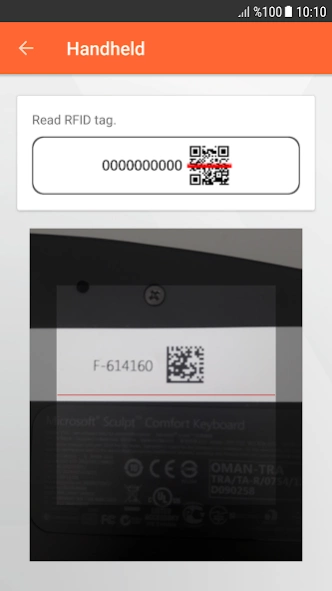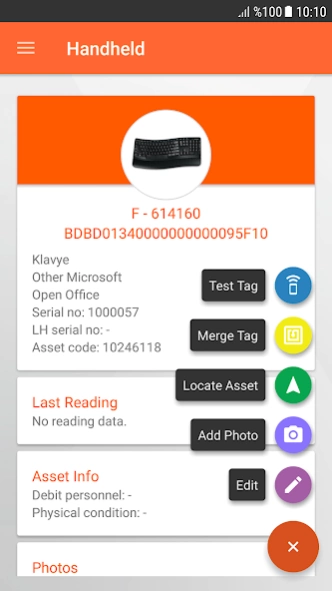Lighthouse Handheld 3.34.0
Free Version
Publisher Description
Lighthouse Handheld - Lighthouse RFID/RTLS/IoT based Asset Management and Counting Solutions
Login to the application only with the username and password given to Borda Technology customers.
From the Lighthouse Fixed Asset module you can find fixed assets by QR code, serial number, fixed asset name, category, brand and location, also you can edit the fixed asset information. You can add fixed assets in series or RFID tags can be merged to the fixed assets have already saved.
From the Lighthouse Locations module you can identify the RFID tag at the location, and view the location-assigned fixed assets.
You can count inventory from the Lighthouse Inventory Counting module, instantly view the count results graphically, and view information such as the name, location, and custody personnel of a lost or found fixed assets. Count results can be printed in excel or pdf format.
With the handheld terminal at the Lighthouse Tag Test module, RFID tag performance can be measured, and you can detect RFID tags that are faulty or damaged.
From the Lighthouse RFID Reader module, you can see the reading power of the RFID reader, adjust the signal volume, and see the battery level.
About Lighthouse Handheld
Lighthouse Handheld is a free app for Android published in the Office Suites & Tools list of apps, part of Business.
The company that develops Lighthouse Handheld is Borda Technology. The latest version released by its developer is 3.34.0.
To install Lighthouse Handheld on your Android device, just click the green Continue To App button above to start the installation process. The app is listed on our website since 2022-11-02 and was downloaded 5 times. We have already checked if the download link is safe, however for your own protection we recommend that you scan the downloaded app with your antivirus. Your antivirus may detect the Lighthouse Handheld as malware as malware if the download link to com.bordatech.handheld is broken.
How to install Lighthouse Handheld on your Android device:
- Click on the Continue To App button on our website. This will redirect you to Google Play.
- Once the Lighthouse Handheld is shown in the Google Play listing of your Android device, you can start its download and installation. Tap on the Install button located below the search bar and to the right of the app icon.
- A pop-up window with the permissions required by Lighthouse Handheld will be shown. Click on Accept to continue the process.
- Lighthouse Handheld will be downloaded onto your device, displaying a progress. Once the download completes, the installation will start and you'll get a notification after the installation is finished.